Do you have an Android phone or tablet? Do you have a Xbox or Chromecast ?
If you answered YES to both those questions you're in luck. You'll soon be watching popular TV and movies for FREE with better selection than Netflix and Lovefilm put together on your big TV
If you answered YES to both those questions you're in luck. You'll soon be watching popular TV and movies for FREE with better selection than Netflix and Lovefilm put together on your big TV
- Firstly download Show Box app from this website it's FREE
- Secondly you need an app called Allcast it's FREE
- At this stage you have everything you need. Turn your TV and Xbox or Chromecast on. Open the Show Box app on your phone/tablet,
- Once you have pressed "Watch Now" button, a list should appear of options to play your video with, you will choose Allcast as shown below (the press "Just Once)
Taa daaaaa, in a matter of seconds* your movie or TV show will be playing on your TV screen via your Xbox or Chromecast.
*All depending on your home broadband speed, mine is 1mb and take 20 seconds to load an episode
*All depending on your home broadband speed, mine is 1mb and take 20 seconds to load an episode
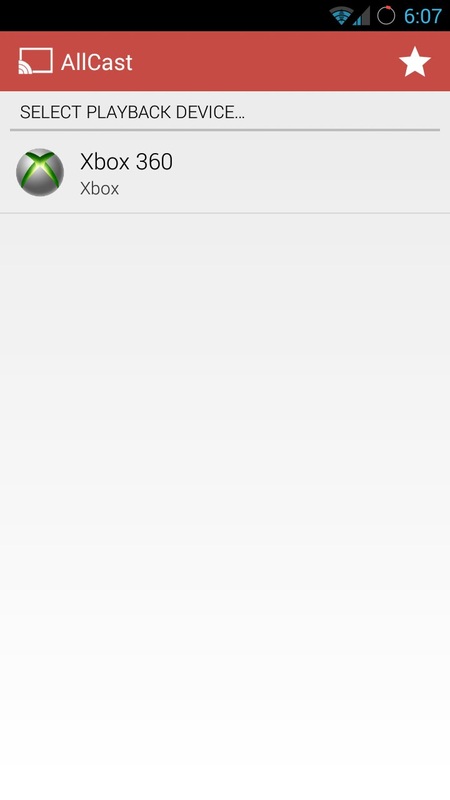
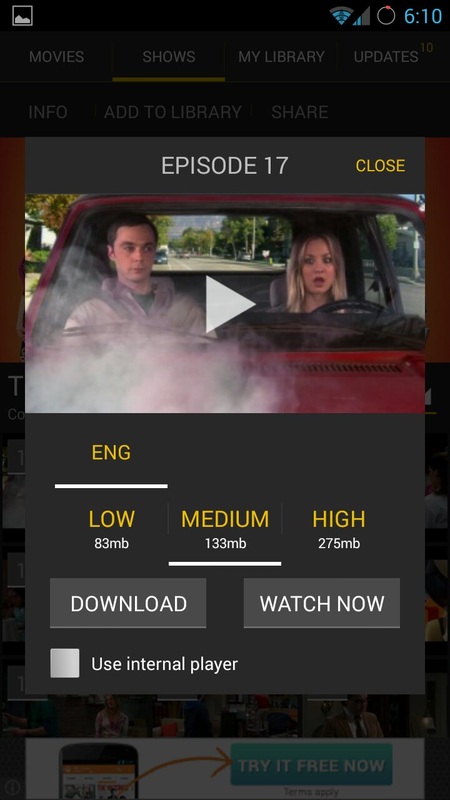
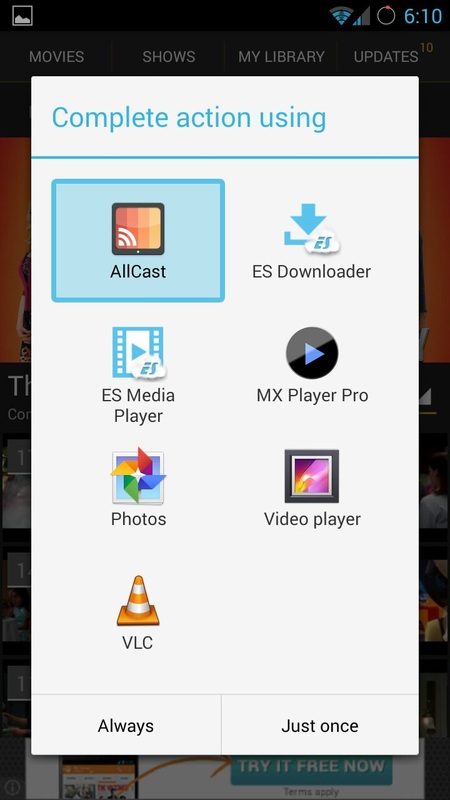




 RSS Feed
RSS Feed